Function optimization is crucial for improving the performance, efficiency, and maintainability of Java applications. This blog explores various techniques to optimize functions in Java, ranging from basic improvements to advanced optimizations.
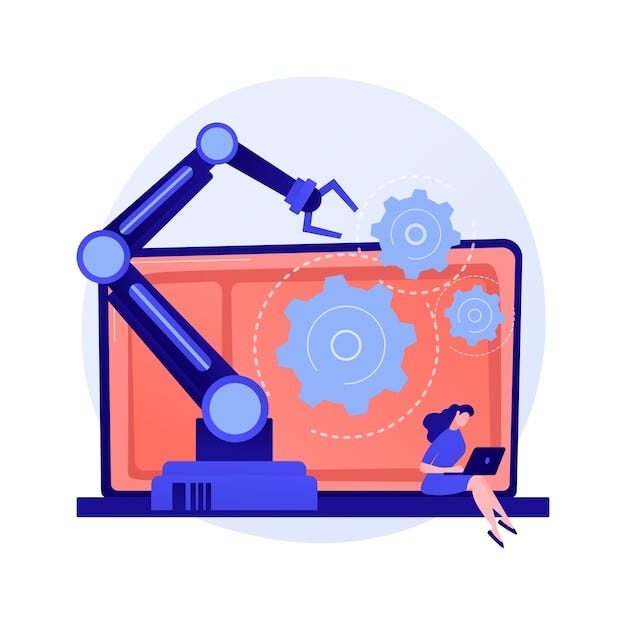
1. Use Efficient Data Structures
Choosing the right data structures can significantly enhance function performance. For example:
- Use
ArrayListinstead ofLinkedListfor faster random access. - Use
HashMapinstead ofListfor quick lookups. - Use
ConcurrentHashMapfor thread-safe operations in multi-threaded environments.
2. Reduce Unnecessary Computation
Avoid redundant calculations by using caching or memorization. For example:
import java.util.HashMap;
import java.util.Map;
public class Fibonacci {
private static Map<Integer, Integer> cache = new HashMap<>();
public static int fib(int n) {
if (n <= 1) return n;
if (cache.containsKey(n)) return cache.get(n);
int result = fib(n - 1) + fib(n - 2);
cache.put(n, result);
return result;
}
public static void main(String[] args) {
System.out.println(fib(10)); // Faster due to memoization
}
}3. Avoid Repeated Object Creation
Creating objects in loops can be expensive. Instead, reuse objects whenever possible.
public class StringOptimization {
public static void main(String[] args) {
StringBuilder sb = new StringBuilder();
for (int i = 0; i < 1000; i++) {
sb.append("Java Optimization ");
}
System.out.println(sb.toString());
}
}4. Use Streams Wisely
Java Streams provide a functional approach to data processing but should be used carefully to avoid performance overhead.
import java.util.List;
public class StreamOptimization {
public static void main(String[] args) {
List<Integer> numbers = List.of(1, 2, 3, 4, 5);
int sum = numbers.parallelStream().mapToInt(Integer::intValue).sum();
System.out.println("Sum: " + sum);
}
}Use parallelStream for large datasets where parallelism improves performance.
5. Optimize Loops
Prefer enhanced for-loops or iterators over traditional loops when working with collections.
public class LoopOptimization {
public static void main(String[] args) {
List<String> list = List.of("a", "b", "c");
for (String s : list) { // Enhanced for-loop
System.out.println(s);
}
}
}6. Use Lazy Evaluation
Lazy evaluation defers computations until necessary, improving efficiency.
import java.util.Optional;
public class LazyEvaluation {
public static void main(String[] args) {
Optional<String> optional = Optional.of("Hello");
optional.map(s -> {
System.out.println("Processing: " + s);
return s.toUpperCase();
}).ifPresent(System.out::println);
}
}7. Minimize Synchronization
For concurrent programming, use ReadWriteLock or Atomic classes instead of full synchronization.
import java.util.concurrent.atomic.AtomicInteger;
public class AtomicExample {
private static AtomicInteger counter = new AtomicInteger(0);
public static void main(String[] args) {
System.out.println(counter.incrementAndGet());
}
}8. Optimize with Multithreading
Leveraging multithreading can significantly enhance function performance, especially for CPU-intensive tasks.
Using Executor Service for Thread Management
import java.util.concurrent.ExecutorService;
import java.util.concurrent.Executors;
public class MultiThreadingOptimization {
public static void main(String[] args) {
ExecutorService executor = Executors.newFixedThreadPool(4);
for (int i = 0; i < 10; i++) {
executor.execute(() -> {
System.out.println(Thread.currentThread().getName() + " is executing a task");
});
}
executor.shutdown();
}
}Using Fork/Join Framework for Parallel Processing
import java.util.concurrent.RecursiveTask;
import java.util.concurrent.ForkJoinPool;
public class ForkJoinOptimization extends RecursiveTask<Integer> {
private final int threshold = 10;
private int start, end;
public ForkJoinOptimization(int start, int end) {
this.start = start;
this.end = end;
}
@Override
protected Integer compute() {
if ((end - start) < threshold) {
int sum = 0;
for (int i = start; i < end; i++) {
sum += i;
}
return sum;
} else {
int mid = (start + end) / 2;
ForkJoinOptimization leftTask = new ForkJoinOptimization(start, mid);
ForkJoinOptimization rightTask = new ForkJoinOptimization(mid, end);
leftTask.fork();
return rightTask.compute() + leftTask.join();
}
}
public static void main(String[] args) {
ForkJoinPool pool = new ForkJoinPool();
ForkJoinOptimization task = new ForkJoinOptimization(0, 100);
int result = pool.invoke(task);
System.out.println("Sum: " + result);
}
}9. Use Compiler Optimizations
Enable JVM optimizations like Just-In-Time (JIT) Compilation and Garbage Collection (GC) tuning for better function execution.
Conclusion
Applying these function optimization techniques in Java improves performance, reduces resource consumption, and ensures efficient application execution. By selecting the right strategies, developers can optimize their Java functions effectively.
Comments
Post a Comment